In this post, we are going to learn “How to install Oracle Database 11g”.Before installing Oracle 11g database server on the Linux machine, please follow the below mentioned procedure.
INSTALL ORACLE DATABASE 11g SERVER ON LINUX
Download the Oracle server files from oracle.com
# 11.2.0.1
unzip linux.x64_11gR2_database_1of2.zip
unzip linux.x64_11gR2_database_2of2.zip
You can download the above files here
Kernel Requirements
set kernel parameters by adding the following lines in “/etc/sysctl.conf”
fs.aio-max-nr = 1048576
fs.file-max = 6815744
kernel.shmall = 2097152
kernel.shmmax = 536870912
kernel.shmmni = 4096
kernel.sem = 250 32000 100 128
net.ipv4.ip_local_port_range = 9000 65500
net.core.rmem_default = 262144
net.core.rmem_max = 4194304
net.core.wmem_default = 262144
net.core.wmem_max = 1048576
Here,
shmmax-> This parameter represents the size in bytes of a single shared memory segment
shmmni-> This parameter represents total no.of shared memory segments system wide(4096 is most probably enough)
shmall-> We specify this parameter in pages. The SHMALL defines the largest amount of shared memory pages that can be used at one time on the system.
kernel.sem -> This parameter is related to semaphores
e.g.,
kernel.sem = SEMMSL SEMMNS SEMOPM SEMMNI
where
semmsl: The number of semaphores per set
semmns: The total number of semaphores available
semopm: The number of operations which can be made per semaphore call
semmni: The maximum number of shared memory segments available in the system
net.ipv4.ip_local_port_range-> The range of ports that can be used for Oracle services.
fs.file-max -> This represents maximum no.of datafiles supported by Oracle.
aio-max-nr file -> the maximum number of allowable concurrent requests.
net.core.rmem_max -> This sets the max OS receive buffer size for all types of connections
net.core.wmem_max-> This sets the max OS send buffer size for all types of connections.
net.core.rmem_default -> This sets the default OS receive buffer size for all types of connections.
net.core.wmem_default-> This sets the default OS send buffer size for all types of connections.
we leave it to Oracle recommendation.
Run the following command to change the current kernel parameters.
/sbin/sysctl -p
Setting Shell Limits
Add the following lines to the “/etc/security/limits.conf” file.
oracle soft nproc 2047
oracle hard nproc 16384
oracle soft nofile 4096
oracle hard nofile 65536
oracle soft stack 10240
Here,
soft nofile -> Specifies the maximum number of 4096 file handlers are allowed to the user oracle on the server.
hard nofile -> This specifies upper limit which oracle user can set.
soft nproc -> Specifies the maximum number of 2047 processes are allowed to run by the user oracle on the server.
hard nproc -> This specifies upper limit which oracle user can set.
we leave this to default as recommended by Oracle.
Compiler rpm Requirements
The following or later version of packages for Oracle Linux 6, Red Hat Enterprise Linux 6, and Asianux Server 4 must be installed:
binutils-2.20.51.0.2-5.11.el6 (x86_64)
compat-libcap1-1.10-1 (x86_64)
compat-libstdc++-33-3.2.3-69.el6 (x86_64)
compat-libstdc++-33-3.2.3-69.el6.i686
gcc-4.4.4-13.el6 (x86_64)
gcc-c++-4.4.4-13.el6 (x86_64)
glibc-2.12-1.7.el6 (i686)
glibc-2.12-1.7.el6 (x86_64)
glibc-devel-2.12-1.7.el6 (x86_64)
glibc-devel-2.12-1.7.el6.i686
ksh
libgcc-4.4.4-13.el6 (i686)
libgcc-4.4.4-13.el6 (x86_64)
libstdc++-4.4.4-13.el6 (x86_64)
libstdc++-4.4.4-13.el6.i686
libstdc++-devel-4.4.4-13.el6 (x86_64)
libstdc++-devel-4.4.4-13.el6.i686
libaio-0.3.107-10.el6 (x86_64)
libaio-0.3.107-10.el6.i686
libaio-devel-0.3.107-10.el6 (x86_64)
libaio-devel-0.3.107-10.el6.i686
make-3.81-19.el6
sysstat-9.0.4-11.el6 (x86_64)
Additional Software Requirements
Depending on the components you want to use, you must ensure that the following software is installed:
Oracle ODBC Drivers
Oracle JDBC/OCI Drivers
Linux-PAM Library
Oracle Messaging Gateway
Programming Languages
Browser Requirements
Creating Required Operating System Groups and Users
groupadd oinstall
groupadd dba
groupadd oper
groupadd asmadmin
useradd -g oinstall -G dba,oper,asmadmin oracle
passwd oracle
Set the SELINUX
Set secure Linux to permissive by editing the “/etc/selinux/config” file, making sure the SELINUX flag is set as follows.
SELINUX=permissive
Software Directories Creation
mkdir -p /u01/app/oracle/product/11.2.0/dbhome_1
chown -R oracle:oinstall /u01
chmod -R 775 /u01
Now, login as an Oracle user
go to unzip folder of Oracle software and go to database folder then run
./runInstaller
Step 1 : Select NO for Software updates and click next.
Step 2 : Select Install database software only.

Step 3. Select single instance database installation.
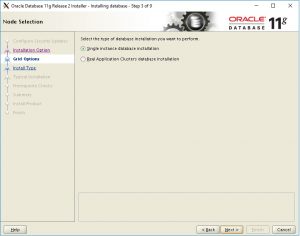
Step 4 : Select Language

Step 5 : Select Enterprise Edition

Step 6: Select software locations.
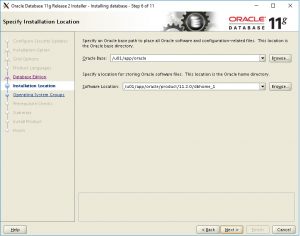
Step 7 : select operating system groups
Step 8: check prerequisites and if all prerequisites met, click next.
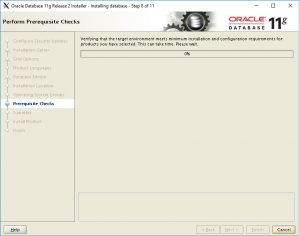
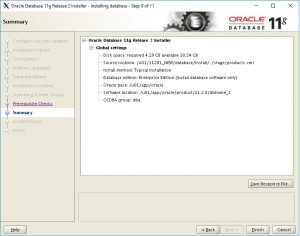

Step 9: Execute root.sh when prompted as a root user and click close after finish.
Execute root.sh when prompted
[root@node2 ~]# /u01/app/oracle/product/11.2.0/dbhome_1/root.sh
Running Oracle 11g root.sh script…
The following environment variables are set as:
ORACLE_OWNER= oracle
ORACLE_HOME= /u01/app/oracle/product/11.2.0/dbhome_1
Enter the full pathname of the local bin directory: [/usr/local/bin]:
The file “dbhome” already exists in /usr/local/bin. Overwrite it? (y/n)
[n]: y
Copying dbhome to /usr/local/bin …
The file “oraenv” already exists in /usr/local/bin. Overwrite it? (y/n)
[n]: y
Copying oraenv to /usr/local/bin …
The file “coraenv” already exists in /usr/local/bin. Overwrite it? (y/n)
[n]: y
Copying coraenv to /usr/local/bin ..
Entries will be added to the /etc/oratab file as needed by
Database Configuration Assistant when a database is created
Finished running generic part of root.sh script.
Now product-specific root actions will be performed.
Finished product-specific root actions.
[root@node2 ~]#

In the next post, we will learn how to create a database in Oracle 11g
Words from dbapath
Thank you for giving your valuable time to read the above information. I hope the content served your purpose in reaching out the blog.
Suggestions for improvement of the blog are highly appreciable. Please contact us for any information/suggestion/feedback.
If you want to be updated with all our articles
please follow us on Facebook | Twitter
Please subscribe to our newsletter.
Comments are closed.